Blackmagic Design has unveiled the Blackmagic Camera app for Android, expanding its professional digital film camera features to Samsung Galaxy and Google Pixel phones. This follows the app’s successful release for iPhone last year. The new app, announced on June 24, 2024, offers creators a suite of digital film controls and tools directly on their smartphones, significantly enhancing their ability to shoot cinematic-quality video suitable for television and film production.
Key Features of Blackmagic Camera for Android
- Compatibility with Samsung Galaxy S23, S24, and Google Pixel 7/8 phones running Android 13 or later
- Shooting in 16:9 or vertical aspect ratios, with stealth mode for unobtrusive shooting
- Recording in H.264 and H.265 with auto proxy generation
- Comprehensive camera controls for frame rate, shutter speed, exposure, white balance, tint, and color space
- Professional monitoring tools like focus assist, zebra settings, and frame guides
- Integrated timecode recording and audio meters (VU or PPM)
- Thumbnail view and media management in the media tab
- Full integration with Blackmagic Cloud and DaVinci Resolve
- Options to record to phone, share clips via Blackmagic Cloud, or sync automatically
Professional Film Tools for Android
The Blackmagic Camera app brings the same intuitive interface and operating system as Blackmagic Design’s award-winning digital film cameras to Android devices. Users can adjust frame rate, shutter angle, white balance, and ISO with a single tap, achieving a Hollywood cinematic look. The app supports recording in industry-standard files up to 8K and allows direct uploads to Blackmagic Cloud, facilitating collaboration with editors and colorists globally via DaVinci Resolve projects.
User-Friendly and Interactive Interface
The app features an interactive heads-up display (HUD) that shows critical camera controls such as lens selection, frame rate, shutter angle, timecode, ISO, white balance, tint, histogram, and audio levels. Users can adjust settings like exposure and audio levels by simply tapping the screen, eliminating the need to navigate through complex menus. The HUD can be shown or hidden by swiping up or down, allowing users to clear the display for a full-screen image.

Advanced Recording and Monitoring Features
The settings tab provides quick access to advanced camera settings, including monitoring, audio setup, and recording options. The app supports various video resolutions and recording formats, including space-efficient H.264 and H.265. Professional monitoring tools include zebra settings for exposure checks, focus assist, and frame guides. Users can also shoot in 16:9 or vertical aspect ratios, and a stealth mode allows shooting in 16:9 while holding the phone vertically.
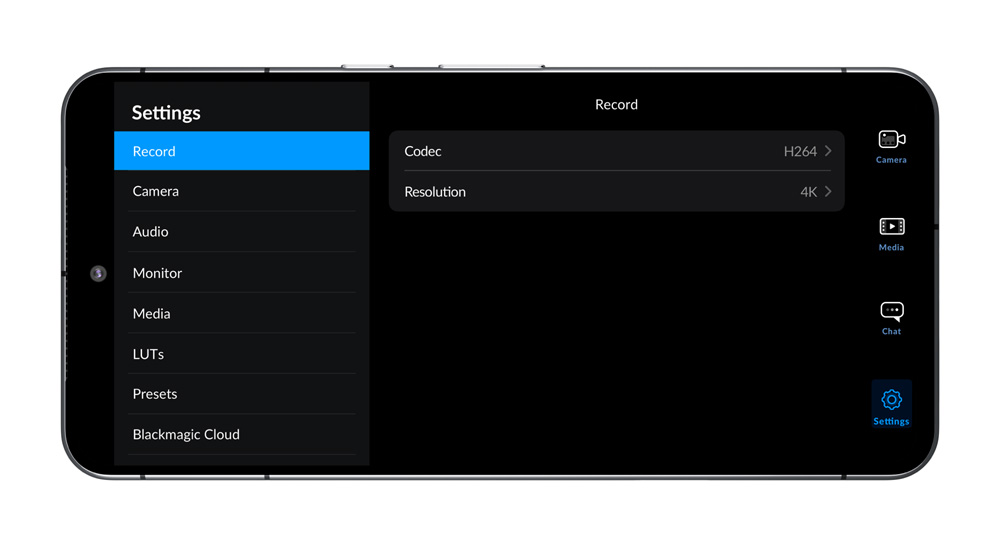
Seamless Collaboration via Blackmagic Cloud
Blackmagic Camera’s built-in chat workspace enables project members to communicate directly within the app. Users can log into Blackmagic Cloud, select their project, and start messaging collaborators such as editors, assistants, colorists, or VFX artists. This integrated chat feature ensures seamless communication and idea sharing without leaving the app.
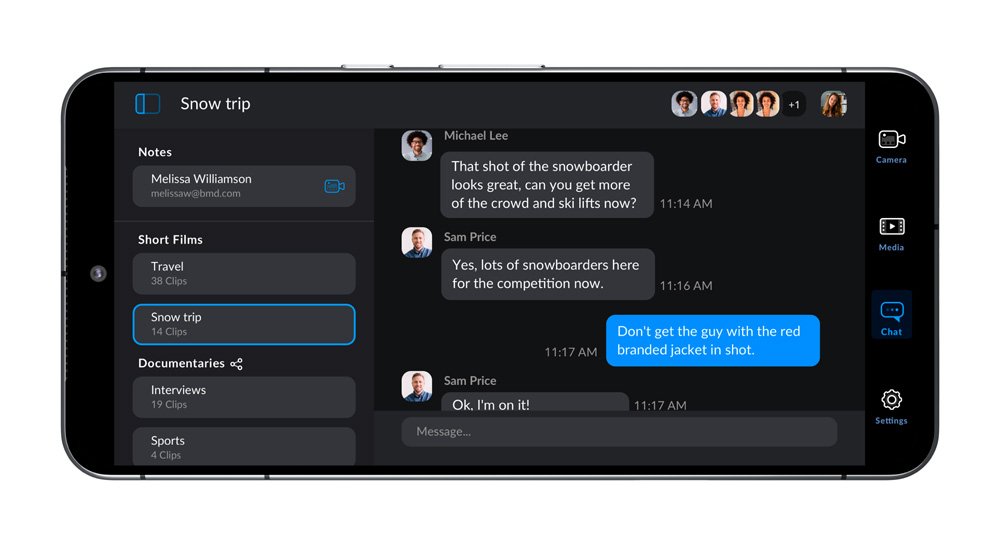
The media tab offers comprehensive controls for browsing, reviewing, and managing clips. Users can link to their DCIM folder, select clips to upload to Blackmagic Cloud, and sync media directly into DaVinci Resolve projects. This feature allows for efficient media management and quick collaboration on global projects.
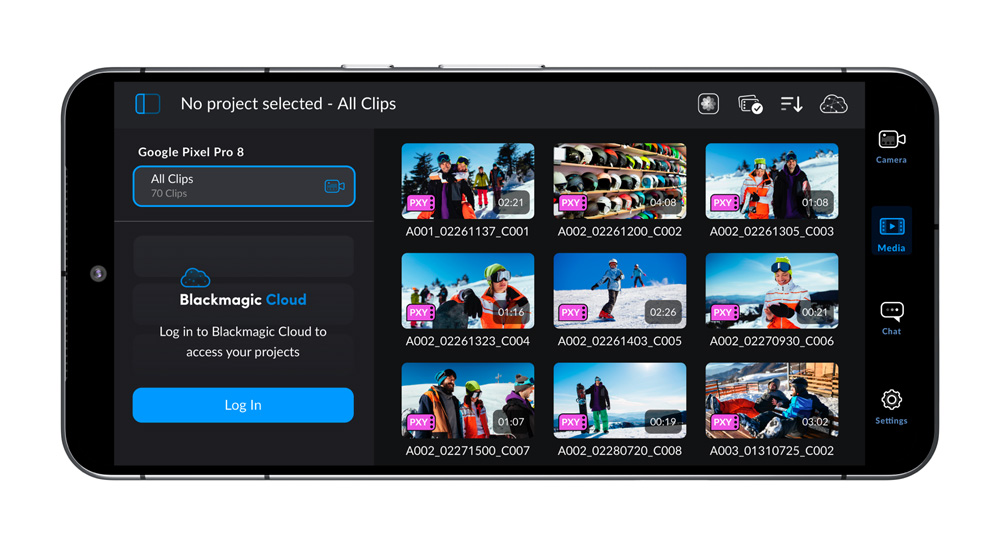
Flexible Media Management
Media management is straightforward with Blackmagic Camera, offering three recording and sharing options: recording to the phone and transferring clips to a computer, automatically uploading recordings to Blackmagic Cloud, or manually selecting clips to upload based on network availability. This flexibility helps users manage storage space and ensures their media is always accessible to project members.
Device Compatibility
The app is compatible with phones running Android 13 or later but is currently limited to the Samsung Galaxy S23, S24, and Google Pixel 7/8 lineups. When asked about expanding compatibility to other Android devices, Blackmagic Design had no information to share.
Free and Accessible
The app is available for free on Google Play, making professional-grade video tools accessible to a wide range of creators. Grant Petty, CEO of Blackmagic Design, highlighted the significance of this release: “The Blackmagic Camera app for iPhone has been incredibly popular since it was launched last year. We are excited to give customers with Samsung Galaxy or Google Pixel phones the same controls for shooting digital film as our professional cameras. Plus, the Blackmagic Cloud workflow lets customers record to Blackmagic Cloud Storage and automatically sync with DaVinci Resolve. It’s really exciting to be able to give even more customers the ability to get their footage to the newsroom or post-production studios in literally seconds.
Availability
Blackmagic Camera for Android is now available for free download on Google Play, providing powerful filmmaking tools to a broader audience of creators using Samsung and Google Pixel phones.

